This is a component to convert and encode videos in your CakePHP application. This was extracted from a live project.
Requirements
- CakePHP 1.2+
- ffmpeg
- flvtool2
How to install FFmpeg in Linux
sudo apt-get install ffmpeg
for more info http://linuxers.org/tutorial/how-install-ffmpeg-linux
Installing FLVTool2 :
Open the terminal and type following command to install FLVTool2:
sudo apt-get install flvtool2
How to use
Place the component in your components directory and then include it inside of any controller that you want to encode videos.
Here is a basic example of how to use the component inside of an action.
Component Class:
<?php
/*
* Video Encoder CakePHP Component
* Copyright (c) 2009 Andrew Weir
* http://andrw.new
*
*
* @author Andrew Weir <andru.weir@gmail.com>
* @version 1.0
* @license MIT
*/
class VideoEncoderComponent extends Object {
/**
* Everything in this method can be placed into a global configuration
* file that is called at bootstrap/runtime.
**/
function __construct () {
// ffmpeg path
Configure::write(‘Video.ffmpeg_path’, ‘/usr/bin/ffmpeg’);
// flvtool2 path
Configure::write(‘Video.flvtool2_path’, ‘/bin/flvtool2’);
// Bitrate of audio (valid vaues are 16,32,64)
Configure::write(‘Video.bitrate’, 64);
// Sampling rate (valid values are 11025, 22050, 44100)
Configure::write(‘Video.samprate’, 44100);
}
function convert_video ($in, $out, $width = 480, $height = 360, $optimized = false) {
if ($optimized == false) {
$command = Configure::read(‘Video.ffmpeg_path’) . ” -i {$in} -y -s
{$width}x{$height} -r 30 -b 500 -ar ” . Configure::read(‘Video.samprate’) . ” -ab ” . Configure::read(‘Video.bitrate’) . ” {$out}”;
} else {
$command = Configure::read(‘Video.ffmpeg_path’) . ” -i {$in} -b 256k -ac 1 -ar 44100 {$out}”;
}
echo exec($command);
}
function set_buffering ($in) {
$command = Configure::read(‘Video.flvtool2_path’) . ” -U {$in}”;
shell_exec($command);
}
function grab_image ($in, $out) {
$command = Configure::read(‘Video.ffmpeg_path’) . ” -y -i {$in} -f mjpeg -t 0.003 {$out}”;
shell_exec($command);
}
function get_duration ($in) {
$command = Configure::read(‘Video.ffmpeg_path’) . ” -i {$in} 2>&1 | grep \”Duration\” | cut -d ‘ ‘ -f 4 | sed s/,//”;
return shell_exec($command);
}
function get_filesize ($in) {
return filesize($in);
}
function remove_uploaded_video ($in) {
unlink($in);
}
}
?>
Controller Class:
<?php
function add () {
// You probably will upload the video from a form
// Let’s say all of that is said and done and you have your video
// uploaded and have it’s path stored in the variable $path
// Let’s also say that you have a variable set with the output path
// that the converted video will be stored named $out_path
// The first this we need to do is convert the video
$this->VideoEncoder->convert_video($path, $out_path, 480, 360);
// Then we need to set the buffer on the converted video
$this->VideoEncoder->set_buffering($out_path);
// We can now get some information back about the converted video that
// can be stored in a database for further use
$duration = $this->VideoEncoder->get_duration($out_path);
$filesize = $this->VideoEncoder->get_filesize($out_path);
// We can also grab a screenshot from the video as a jpeg
// and store it for future use.
$this->VideoEncoder->grab_image($out_path, $path_to_save_image);
}
?>
If the convert_video’s final parameter $optimized is set to ‘true’ I find that it delivers better quality and a smaller file size than manually setting the sample and bit rates.
Download Zip file
Source here : http://andrw.net/code/cakephp-video-encoder-component
Tags | CakePHP ffmpeg Component, CakePHP Video Encoder, CakePHP Video Encoder Component, Convert Video Formats Using FFMPEG, Convert video to FLV using FFmpeg, create image of a video file, ffmpeg, flvtool, how to convert video using ffmpeg


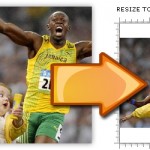





Hello
link for zip download no longer exists.
Could you please provide zip again ?
Thanks
Rudy